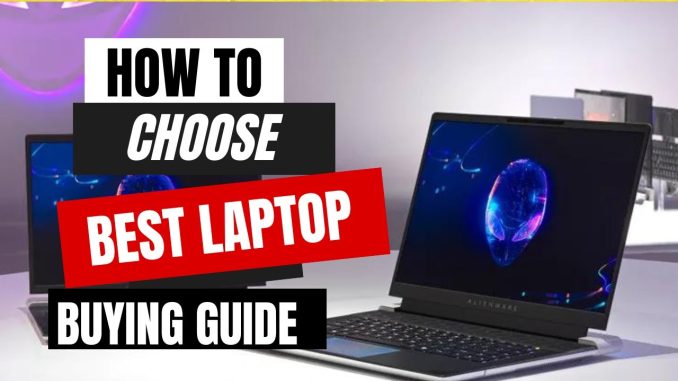
Buying a new laptop can be both exciting and overwhelming. With so many brands, configurations, and features available, it’s easy to get lost in technical jargon and marketing buzzwords. Whether you’re a student, a remote worker, a creative professional, or just need a reliable device for everyday use, selecting the right laptop requires a clear understanding of your specific needs.
Here’s a practical guide to help you make an informed decision and invest in a laptop that matches your lifestyle and budget.
1. Define Your Purpose
Before diving into specifications, identify what you’ll use the laptop for. Different tasks require different levels of performance.
-
Basic Use (Web browsing, email, streaming): A budget-friendly laptop with an entry-level processor (like Intel i3 or AMD Ryzen 3), 4–8GB of RAM, and integrated graphics will suffice.
-
Office Work (Spreadsheets, documents, Zoom calls): Mid-range CPUs (Intel i5 or Ryzen 5) and 8–16GB of RAM will offer a smoother experience.
-
Creative Work (Photo/video editing, 3D modeling): Look for high-performance CPUs (Intel i7/i9 or Ryzen 7/9), a dedicated graphics card (NVIDIA/AMD), and at least 16GB of RAM.
-
Gaming: Prioritize a powerful GPU (like NVIDIA GeForce RTX), high refresh rate screens, and solid cooling systems.
-
Portability (Travelers or students): Thin, lightweight laptops with long battery life are ideal, even if they come with modest specs.
2. Choose the Right Size and Form Factor
Laptops typically range from 11 to 17 inches in screen size. Size impacts portability, comfort, and usability.
-
13–14 inches: Great for mobility without sacrificing too much screen space. Ideal for students and travelers.
-
15 inches: The most common size. Offers a balance of screen real estate and performance.
-
17 inches: Best for power users and gamers who want a desktop-like experience.
Also consider form factors:
-
Traditional clamshell: Standard laptops for most users.
-
2-in-1 (Convertible): Laptops that double as tablets—great for creatives or casual users who value touchscreen functionality.
3. Pick the Right Processor (CPU)
The CPU is the brain of your laptop and heavily influences speed and responsiveness.
-
Intel: Core i3 (basic), i5 (mid-range), i7/i9 (high-performance)
-
AMD: Ryzen 3 (basic), Ryzen 5 (mid-range), Ryzen 7/9 (high-performance)
For everyday tasks, a Core i5 or Ryzen 5 offers excellent performance at a good price. For power users, consider jumping to higher-end models.
4. Consider RAM and Storage
RAM (Memory):
-
4GB: Entry-level; only suitable for light use.
-
8GB: Adequate for general productivity and multitasking.
-
16GB or more: Ideal for professional work, creative tasks, and gaming.
Storage:
-
HDD (Hard Disk Drive): Cheaper, but slower.
-
SSD (Solid State Drive): Much faster and more reliable. A 256GB SSD is good for most users; 512GB or higher is better for storing large files or games.
Many laptops also support expandable storage or cloud storage options if needed.
5. Look at the Display
Screen quality affects your experience more than you might think.
-
Resolution: 1080p (Full HD) is standard and sufficient for most tasks. Higher resolutions like 2K or 4K are useful for photo and video editing.
-
Panel Type: IPS panels offer better color and viewing angles than TN panels.
-
Brightness: A screen with at least 300 nits of brightness is ideal for use in well-lit environments.
If you’re a designer or media professional, color accuracy is critical—look for displays with high sRGB or AdobeRGB coverage.
6. Evaluate Battery Life
Battery life varies widely between models. Ultrabooks and student laptops can offer 8–12 hours or more, while gaming laptops may only last 3–5 hours on battery. If you’re frequently on the go, prioritize battery performance and check real-world reviews over manufacturer estimates.
7. Check the Keyboard and Trackpad
Comfortable input is essential, especially if you type a lot.
-
Keyboard: Look for good key travel and spacing. Backlit keyboards are helpful in low light.
-
Trackpad: Should be responsive and smooth. Premium laptops often have precision touchpads that work better with Windows gestures.
8. Ports and Connectivity
Think about what peripherals you’ll use.
-
Common ports: USB-A, USB-C, HDMI, headphone jack, SD card slot
-
Newer options: Thunderbolt 4, USB-C charging, Wi-Fi 6, and Bluetooth 5.0
-
Ethernet port: Useful for wired internet, especially in professional or gaming setups.
Having the right mix of ports prevents you from relying on adapters.
9. Set a Realistic Budget
Prices vary depending on features, but here’s a general guide:
-
Basic use: $300–$500
-
Office/mid-range: $500–$900
-
Premium/creative/gaming: $1,000+
Don’t overspend on features you won’t use, but also don’t underinvest if performance is important for your tasks.
Final Thoughts
Choosing the right laptop comes down to matching features with your specific use case. There’s no one-size-fits-all option, but by clearly understanding your needs and doing a bit of research, you can make a purchase that brings lasting value. Focus on the essentials—performance, portability, battery life—and you’ll be far more satisfied with your investment.
Leave a Reply